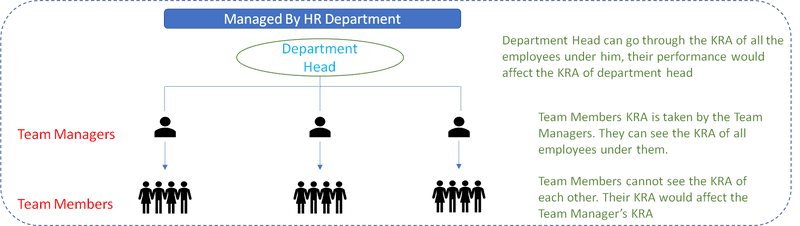Key Result Area (KRA) Dashboard
Posted under case studies on March 25 , 2020 by Nikita Prashar
Definition
Key Result Area (KRA) is an important parameter for every organization. It is used to measure the performance of every employee based on certain metrics and then the score is used to decide the overall progress made by an individual employee throughout the appraisal cycle.
Say, in a bank, there are various functions performed by the employees. A relationship manager will have metrics such as client satisfaction and revenue. The bank manager will be appraised on metrics such as team performance and budget management. The process is handled by the HR team. The scores are allotted team wise where the team manager manages the ratings of the team members who report to him.
Scope of the Problem
This whole process is complex. It involves capture and processing of different KRA parameters based on different roles and levels of individuals within a team in the organization. The process also involves analyzing this large amount of data which is then mapped with the ratings. The ratings are considered for the salary appraisal. The visibility rules for this report are based on the organization’s hierarchy. It must consider rules related to change in team and designation of an employee.
How is KRA Calculated?
- The process starts with setting up a KRA goal for every employee based on the team he is in and his designation in the team.
- Generally, a KRA goal involves 3 – 4 parameters. Each parameter is allotted a weightage as per the performance of the employee for that quarter.
- The weightages can be either positive or negative[In case of Quality parameters that effect the growth of the company]. Some parameters are interdependent. A negative value in one parameter will affect dependent parameters to an extent that the value of the KRA can become zero.
- The Human Resource Department performs the KRA calculation every quarter.
It is a repetitive and complex process, since it is based on multiple metrics related to employee’s designation, level and team in the banking institution. When it was being done manually, the report took 7-8 days to just collate the data. There was time and effort utilized for calculations performed on this data.
This data is sent to everyone via email excel attachments hence it was visible to all.. The HR department could not control access which often led to altercations within the team.
Automating it with SheetKraft
The team at SheetKraft with its expertise in automating business processes identified that this process has a logical structure and can be automated. Automation will drastically increase the process efficiency and reduce the time spent on this process.
- At the start of the process the KRA is set for the employees and uploaded using the SheetKraft web interface.
- During the appraisal cycle, the weightage is allocated to all parameters. SheetKraft handles the logic and calculations involved to ensure that the process is seamless.
Let us look at the process in detail, the KRA process is initiated by the manager in the HR department.
- The team manager who has multiple employees to manage will have a KRA, which in turn is dependent on the performance of the team.
- If the team does not perform as expected, those parameters would be negatively affected for the team manager as well.
- SheetKraft’s inbuilt governance structure takes care of access rights and visibility of KRA based on the hierarchy of the organization.
For example, a manager can see the KRA score for himself and his team members. Team members can see their individual KRA scores only. If an employee opts for a team change in between an appraisal cycle, his manager will change and hence the KRA will change. As the appraisal cycle is not completed, the previous KRA will be visible to both previous and current managers. However, the new KRA will only be accessible to the current manager.
However, the new KRA will only be accessible to the current manager. There can be different scenarios such as this. The SheetKraft solution, therefore, stores all sets of KRA, updates KRA changes in a timely manner and calculates the value proportionately so that the right score is allocated to each KRA for all employees.
Overall Impact
- The digital setup for the KRA Process has made it more flexible to use my employees as it can be accessed easily
- Employees can go through their KRA metrics and see their progress at any point during the duration of the KRA. Employees can see the feedback from their team managers and re-work on ways to achieve their KRA target
- Being able to track the KRA progress during the KRA cycle has a huge positive impact on the performance of the employee
TAGGED:HRDashboardKRAAutomation
Let's talk
Address
7th floor, Unit No. 715, C Wing,
Kailas Business Park, S. Veer Savarkar Marg,
Park Site, Vikhroli (W), Mumbai-400079.