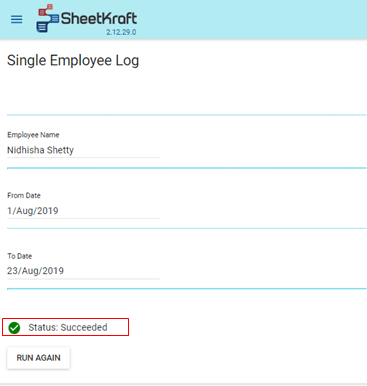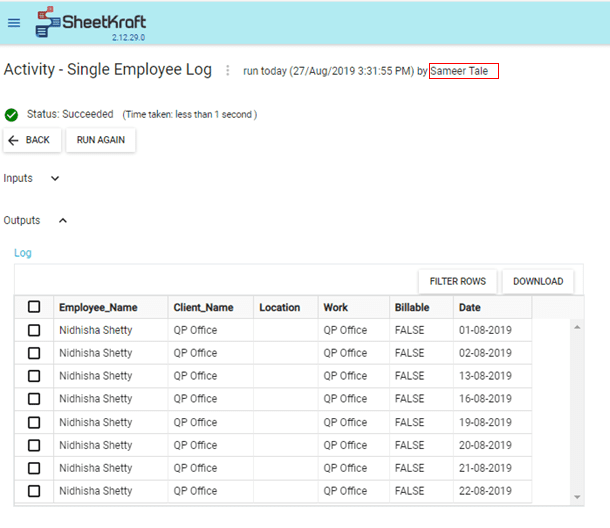Run an Activity without Logging in
Posted under features on September 13 , 2019 by Nidhisha Shetty
For a user to run an activity without logging in, first we need to activate a public profile. Create a role (refer Roles page in User Manual) with the name “sk.anonymous” and assign a user (any public activity will be run in the name of this user) to that role. This will activate the public profile.
To make any activity available publicly for anyone to run without logging in, provide its run rights to “sk.anonymous” (refer Rights page in User Manual).
A user can run the public activity without logging by running the activity on the public url.
Url syntax: {base url}public/activities/run/{Activity Id}.
For example: [sheetkraft.com](https://www.sheetkraft.com/web4/public/activities/run/88/)
Fig 1.1: Activity run on public url.
Once the activity is run, the status of the activity run is displayed as shown in Fig 1.1. However, the output that is generated is not displayed on public url.
This output can only be viewed by logging in and navigating to the run status page of that particular activity run(refer to Activity Run Status page in User Manual).
Given below is the output of the above mentioned activity run in Fig 1.1. You can see the activity is run by user “Sameer Tale”. This user was added in the “sk.anonymous” role. So any public activity run is run under the name of that user.
Fig 1.2: Output of the public activity run.
TAGGED:RolesPublic ActivityRightsActivity Run
Let's talk
Address
7th floor, Unit No. 715, C Wing,
Kailas Business Park, S. Veer Savarkar Marg,
Park Site, Vikhroli (W), Mumbai-400079.