Renewal of SheetKraft add-in license
Posted under setup on August 20 , 2019 by Nidhisha Shetty
To renew the license, click on the About tab, and then click on License:
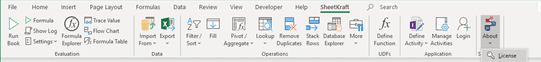
Fig 1.1
The License window will appear on the screen, click on Renew button:
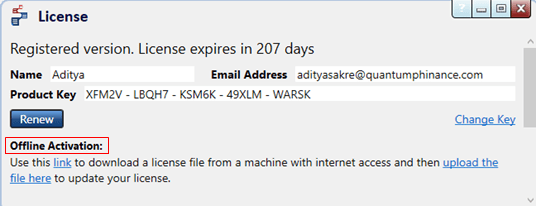
Fig 1.2
If the license failed to renew, you can use offline activation method. Refer to the Offline Activation section in the above figure.
Click on the link to copy the url of the license file. Once copied, the following notification window will show:
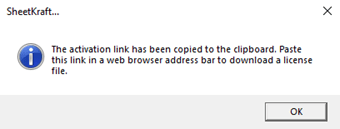
Fig 1.3
Open any internet browser on the machine having internet connection. Paste the link in the address bar and hit enter. This will download the license file.
Now, in the License window, click on upload the file here link. This will open a file explorer to select a license file. Ensure that the downloaded license file is available on the machine, you want to renew license. Select and upload the license file.
Once all the above process is completed, the following SheetKraft window will be displayed.
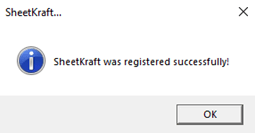
Fig 1.4
Your sheetkraft is registered successfully.
TAGGED:Offline ActivationRenewLicense
Let's talk
Address
7th floor, Unit No. 715, C Wing,
Kailas Business Park, S. Veer Savarkar Marg,
Park Site, Vikhroli (W), Mumbai-400079.

